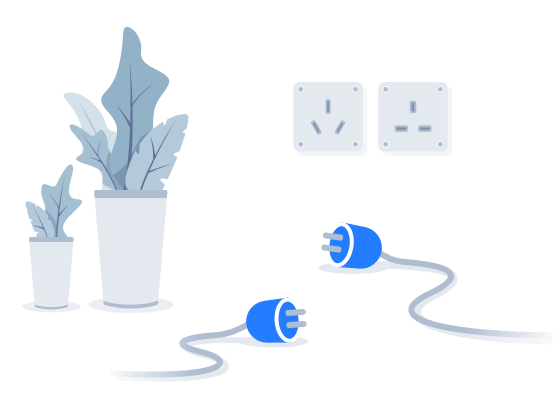移动端_IOS【Android基础入门〖3〗】四大组件之Activity
Posted on 2013年09月24日 22:37:30
1 简介
Activity (活动) 即应用程序 显示的 界面。可以通过两种方式 设置显示的内容 1:纯代码方式 2:xml 布局方式
无论哪一种方式,都是通过 setContentView 来设置显示的内容。
使用步骤
基本上四大组件创建步骤都一样
1:自定义 组件(Activity)
2:注册
3:使用
2 生命周期图
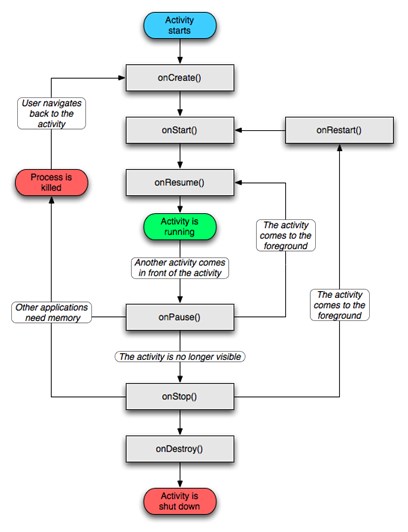
3 新建一个自定义的 Activity
index.java
package com.demo;
import android.app.Activity;
import android.content.Intent;
import android.os.Bundle;
import android.widget.TextView;
public class index extends Activity {
@Override
protected void onCreate(Bundle savedInstanceState) {
// TODO 自动生成的方法存根
super.onCreate(savedInstanceState);
Intent intent = this.getIntent();
TextView text = new TextView(this);
text.setText(intent.getStringExtra("str"));
setContentView(text);//设置显示的内容,这里是代码生成的 TextView 对象
}
@Override
public void onBackPressed() {
// 拦截返回按钮
Intent intent = new Intent();
// 创建 intent 绑定要传送的数据
Bundle bundle = new Bundle();
bundle.putString("s1", "恭喜你跳成功了");
bundle.putString("s2", "然后赶紧回家睡觉吧");
intent.putExtra("bundle", bundle);
setResult(0, intent);//通过 intent 返回数据
this.finish();
}
}
4 注册 Activity
AndroidManifest.xml
<?xml version="1.0" encoding="utf-8"?>
<manifest
xmlns:android="http://schemas.android.com/apk/res/android"
package="com.myprovider"
android:versionCode="1"
android:versionName="1.0"
>
<uses-sdk android:minSdkVersion="11" android:targetSdkVersion="18" />
<application
android:allowBackup="true"
android:icon="@drawable/ic_launcher"
android:label="@string/app_name"
android:theme="@style/AppTheme"
>
<activity android:name="com.myprovider.MainActivity" android:label="@string/app_name">
<intent-filter>
<action android:name="android.intent.action.MAIN" />
<category android:name="android.intent.category.LAUNCHER" />
</intent-filter>
</activity>
<provider android:name="com.myprovider.MyProvider" android:authorities="com.michael" android:exported="true" />
</application>
</manifest>
5 MainActivity (主 Activity)
MainActivity.java
package com.demo;
import android.app.Activity;
import android.content.Intent;
import android.os.Bundle;
import android.util.Log;
import android.view.View;
import android.view.View.OnClickListener;
import android.widget.Button;
import android.widget.EditText;
public class MainActivity extends Activity {
EditText edit1;
String str;
@Override
protected void onCreate(Bundle savedInstanceState) {
super.onCreate(savedInstanceState);
setContentView(R.layout.activity_main);
edit1 = (EditText) findViewById(R.id.edit1);
edit1.setText(str);
Button btn = (Button) findViewById(R.id.btn1);
btn.setOnClickListener(new OnClickListener() {
@Override
public void onClick(View v) {
// TODO 自动生成的方法存根
Intent intent = new Intent();
intent.putExtra("str", "我跳跃成功!哈哈");
intent.setClass(MainActivity.this, index.class);
//startActivity(intent);
startActivityForResult(intent, 0);
}
});
}
@Override
protected void onActivityResult(int requestCode, int resultCode, Intent data) {
// TODO 自动生成的方法存根
super.onActivityResult(requestCode, resultCode, data);
Bundle bundle = data.getBundleExtra("bundle");
edit1.setText(bundle.getString("s1") + bundle.getString("s2"));
}
@Override
protected void onStart() {
// TODO 自动生成的方法存根
super.onStart();
Log.i("demo", "onStart");
}
@Override
protected void onRestart() {
// TODO 自动生成的方法存根
super.onRestart();
Log.i("demo", "onRestart");
}
@Override
protected void onResume() {
// TODO 自动生成的方法存根
super.onResume();
Log.i("demo", "onResume");
}
@Override
protected void onPause() {
// TODO 自动生成的方法存根
super.onPause();
Log.i("demo", "onPause");
}
@Override
protected void onStop() {
// TODO 自动生成的方法存根
super.onStop();
Log.i("demo", "onStop");
}
@Override
protected void onDestroy() {
// TODO 自动生成的方法存根
super.onDestroy();
Log.i("demo", "onDestroy");
str = edit1.getText().toString();
}
}